Print-Ready Artwork 101: The Role of Creative and Production Design
Graphic design plays a crucial role in print and direct mail marketing, ensuring that visuals look great and effectively communicate the right message. From eye-catching direct mail to polished brochures, strong design helps brands stand out and leave a lasting impression. A full-service creative agency brings ideas to life by blending strategy, creativity, and technical expertise. Let’s explore the key differences between creative and production design, along with the essential steps for correctly preparing print files.
The Role of a Full-Service Creative Agency
A full-service creative agency takes print marketing from idea to execution, making the process smooth and stress-free. It starts with brainstorming concepts that align with your brand’s goals, followed by expert design that ensures your visuals are both eye-catching and effective. From there, production specialists fine-tune the details to ensure everything is print-ready.
Collaboration between designers, marketers, and print specialists is key to creating campaigns that not only look great but also drive results. This teamwork ensures that every piece, whether it’s direct mail, brochures, or large format prints, is both visually strong and effectively aligned.
Working with an agency gives you access to industry expertise, the latest tools, and a streamlined process, so you don’t have to worry about the details. Instead, you get high-quality print materials that make a lasting impact and help your brand stand out.
Creative Design vs. Production Design
When it comes to print marketing, creative design and production design play unique but equally important roles. Creative design focuses on the big picture, including concepts, branding, and visual storytelling, bringing a campaign’s vision to life. Production design ensures that vision is executed well in print by handling the technical details that make a design print-ready.
Production design is all about precision, making sure files meet print specifications for color, resolution, bleed, and layout. Even the best creative design can fall flat if the final files aren’t properly prepared. Overlooking production details can lead to costly errors like pixelation, color inconsistency, misaligned elements, or cut-off text.
Some of the most common mistakes when transitioning from concept to print include:
- Using RGB instead of CMYK, resulting in inaccurate colors
- Forgetting to add bleed and safe margins which can cause unexpected cropping
- Submitting low-resolution images, leading to blurry or pixelated prints
A strong production process catches these issues early, ensuring your printed materials look as good in person as they do on screen. By aligning creative and production design from the start, you can avoid costly revisions and deliver high-quality, professional print pieces.

How to Prepare Print Files for Production
A great design is only effective if it prints correctly. Poor file setup can lead to delays, misprints, and added costs, while properly prepared artwork ensures smooth production and high-quality results. Here are the key steps to get your files print-ready:
Use the Right File Format
- Submit your final file as a print-ready PDF to ensure efficient processing.
- If your file includes photos, variable data, or full graphic assets, we also accept native formats such as PNG, PSD, EPS, and AI.
- Avoid JPEGs and low-resolution PNGs, as they may not retain the quality needed for print.
Design Setup to Prevent Errors
- Include a 1/8-inch bleed to prevent unwanted white edges.
- Keep text and key content at least 1/4 inch from the trim edge to avoid cropping issues.
- Set your PDF to be 1/4 inch larger than the final trim size if a bleed is required.
- Remove crop marks before submitting your file.
Ensure Accurate Colors and Resolution
- Use CMYK color mode instead of RGB for accurate print colors.
- Keep images at 300 DPI or higher to avoid pixelation.
- Use rich black (C:60% M:40% Y:40% K:100%) for deep, solid black tones.
Optimize Fonts for Consistency
- Embed fonts or convert them to outlines to prevent font substitutions.
- Use the actual font versions instead of manually applying bold or italics.
- Avoid text smaller than 7 points, as it may not print clearly.
Final Submission Checklist
- Save the final version as a print-ready PDF with all fonts and images embedded.
- Double-check dimensions, bleed, and resolution to prevent printing issues.
- Keep maximum ink coverage at 300% to avoid over saturation.
By following these guidelines, marketing teams can avoid costly errors and ensure their materials print as intended. Working closely with your print provider or creative agency early in the process can help streamline production and guarantee the best results.
CTA FOR PRINT FILE GUIDELINES – I’ll use an image of the VA piece here
Optimizing Design for Print Marketing Success
Engaging print and direct mail marketing starts with a strong visual design that captures attention and meets the technical requirements for high-quality printing. Key design elements include bold typography, high-contrast colors, and compelling imagery, all of which should align with your brand identity to reinforce recognition and trust. White space is crucial in ensuring the design feels balanced, while strategic layouts guide the reader’s eye toward key information such as product benefits or calls to action.
Beyond aesthetics, understanding print specifications is critical to ensuring designs translate correctly from screen to paper. Factors such as color modes (CMYK vs. RGB), resolution, and bleed settings must be carefully managed to avoid unexpected printing issues. Choosing the right paper stock and finishes, such as matte, gloss, or soft-touch coatings, can impact the look and feel of the final product, enhancing both durability and quality.
Additionally, variable data printing (VDP) allows for personalization, making each printed piece unique and more relevant to the recipient. Personalization increases engagement and response rates, whether it's a name, location-based messaging, or customized product recommendations.
Finally, a clear call to action (CTA) ensures the print material drives measurable results. Including QR codes, personalized URLs (PURLs), or unique promo codes creates a seamless transition between print and digital experiences, making it easy for recipients to take the next step. By balancing engaging design with technical precision, brands can create high-quality printed materials that not only stand out visually but also perform effectively in driving customer action.
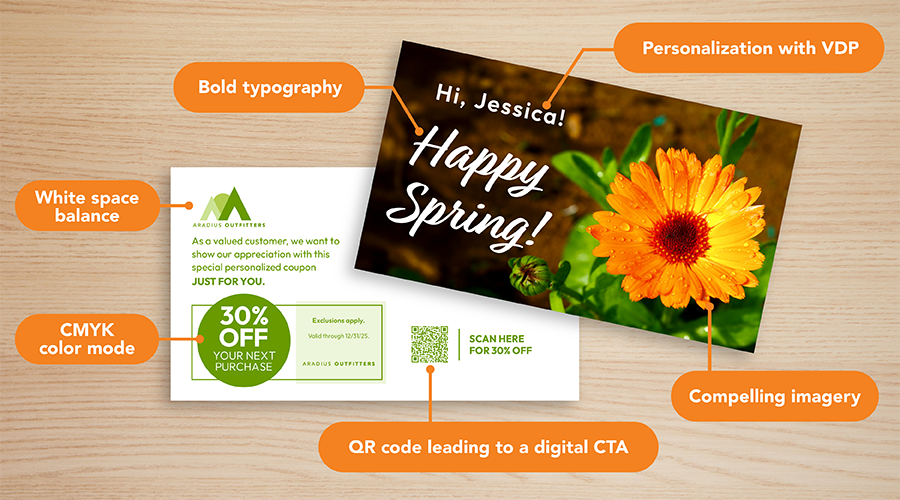
The Takeaway
Properly preparing print files ensures high-quality results. Understanding creative vs. production design helps turn great visuals into flawless prints. Following best practices like CMYK color mode, proper bleeds, and high-resolution images helps avoid common errors and maximize impact.
For the best outcome, focus on both creative and technical details. If unsure, a full-service creative agency can handle everything from concept to production, ensuring polished, professional materials that elevate your brand. When you’re ready to get started, reach out! Aradius Group would love to help make your ideas come to life.

